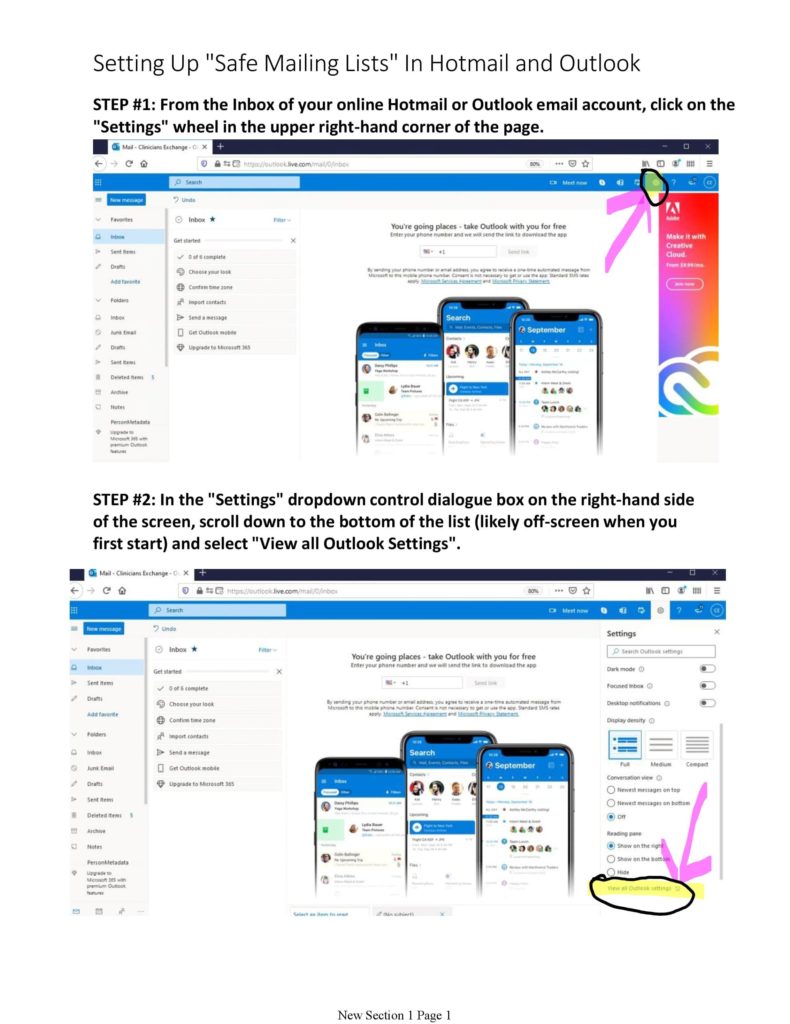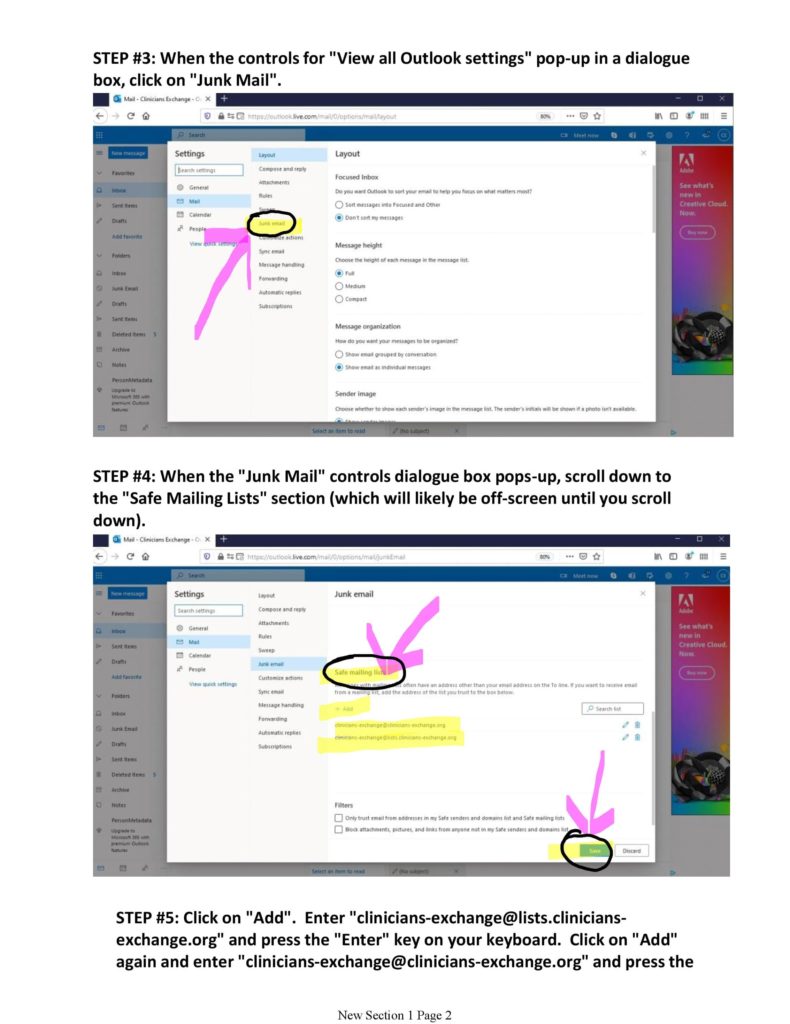Hotmail (and Outlook) have an automatic filter rule that filters out all mailing lists where the mailing list address is not your individual address. So anything addressed to “clinicians-exchange@clinicians-exchange.org” is thrown away since its not addressed to your individual email address (such as “smith@smith.com” — even though you are on the list). Hotmail seems to just discard everything to the “bit bucket in the sky” without an error message and without placing such messages in a Junk or Spam folder for possible retrieval.
This is specifically a Hotmail problem and is correctable in a non-obvious way requiring many steps. It’s possible that some other email systems out there might have a similar filter system requiring you to “whitelist” or designate as “safe” our list email sender address.
Here are the steps in written form. We have attached a .pdf document with the steps illustrated by pictures:
Setting Up “Safe Mailing Lists” In Hotmail and Outlook
STEP #1: From the Inbox of your online Hotmail or Outlook email account, click on the “Settings” wheel in the upper right-hand corner of the page.
STEP #2: In the “Settings” dropdown control dialogue box on the right-hand side of the screen, scroll down to the bottom of the list (likely off-screen when you first start) and select “View all Outlook Settings”.
STEP #3: When the controls for “View all Outlook settings” pop-up in a dialogue box, click on “Junk Mail”.
STEP #4: When the “Junk Mail” controls dialogue box pops-up, scroll down to the “Safe Mailing Lists” section (which will likely be off-screen until you scroll down).
STEP #5: Click on “Add”. Enter “clinicians-exchange@lists.clinicians-exchange.org” and press the “Enter” key on your keyboard. Click on “Add” again and enter “clinicians-exchange@clinicians-exchange.org” and press the “Enter” key again. Make sure to click the blue “Save” button at the bottom right of the screen.
You are done! Close dialogue boxes and go back to your inbox.
Please download attached .pdf here or see attached .jpgs below for illustration. You may wish to enlarge the illustrations below in order to see them better.